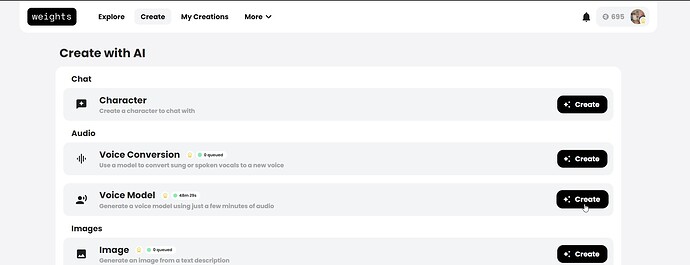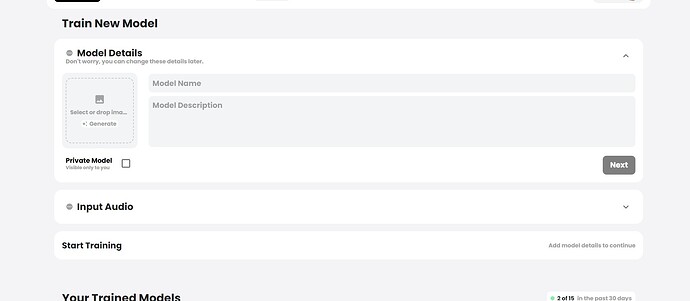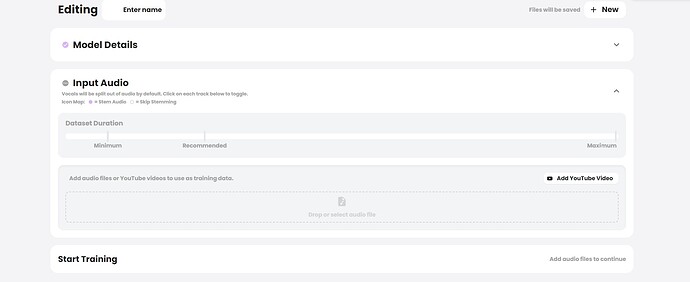Weights.gg is a versatile platform that allows users to create AI models for various applications. Here’s a step-by-step guide on how to train a model using Weights.gg.
Step 1: Navigate to Weights.gg
- Open your web browser and go to Weights.gg.
- Log in to your account or create one if you haven’t already.
Step 2: Access the Create Section
- Once logged in, click on the “Create” button on the top navigation bar.
- This will take you to the “Create with AI” page where you can choose the type of model you want to create.
Step 3: Select Voice Model Creation
- Under the “Audio” section, find “Voice Model” and click on the “Create” button next to it.
Step 4: Enter Model Details
- You will be directed to the “Train New Model” page.
- Fill in the “Model Details” section:
- Model Name: Give your model a descriptive name.
- Model Description: Provide a brief description of what your model is intended to do.
- Private Model: Check this box if you want your model to be private.
- Optionally, you can upload an image to represent your model by clicking on “Select or drop image”.
Step 5: Input Audio
- Scroll down to the “Input Audio” section.
- Here, you can upload audio files or add YouTube videos to use as training data.
- Adjust the “Dataset Duration” slider to set the amount of audio data to be used for training.
Step 6: Start Training
- Once you have added your audio files and set the dataset duration, click on “Start Training” at the bottom of the page.
- The training process will begin, and you can monitor the progress. The duration of the training will depend on the amount of data and the complexity of the model.
Step 7: Done! 
Training a model on Weights.gg is a straightforward process that involves setting up the model details, uploading the necessary audio data, and starting the training. Follow these steps to create your own customized voice models for various applications.