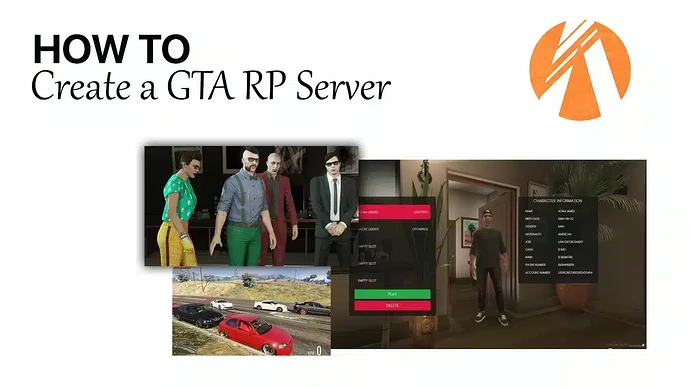How To Create a FiveM Server (GTA RP)
How To Create a FiveM Server – Updated Guide for 2024
Creating a FiveM server is an excellent way to bring your own GTA V roleplay community to life, similar to NoPixel community.
This helpful guide will take you through how to create a FiveM server.
Requirements
Initially, to set up a GTA 5 roleplay server on FiveM, you’ll need the following:
- Server Hosting: A service like Zaphosting is recommended. Furthermore, check our hoster overview for more options.
- Database Server: MySQL is commonly used and often integrated with hosting packages.
If you set up your server on Windows VPS, use XAMPP - Server Files: Download the standard server files from FiveM | OR | use a server template for simplicity. This step ensures your server runs smoothly.
- Visual C++: Required if installing on Windows. However, Linux users do not need this.
- Server Name and Logo (Optional): Personalize your server. This helps in branding and attracting players.
Choosing a Hosting Provider
Choosing the right hosting option is crucial when setting up your FiveM server, because it impacts performance, reliability, and scalability.
Most people start by renting a Zaphosting server. ← Click here to rent on Zaphosting ![]()
If you prefer another host (which is OK), go for Ovh – they are the best option possible.
Attention: On OVH you have to set up the server by yourself,
while Zaphosting has a Gameserver option (so everything is set up).
Recommended FiveM Hosting Providers
To sum up, The best hosting options for your FiveM server:
Set-Up Your Server Files
How To Set Up FiveM Server Files
- Download all FiveM Server Tools
- Download the FiveM server files
- Extract the downloaded files to a dedicated folder on your server hardware.
- (optional) use a server template to save time
- Install Server Assets
- Get the necessary resources (scripts, maps, vehicles, mods). You can extend your server later.
- Ensure all assets are compatible with the latest version of FiveM.
- Configure Your Server
- Edit the
server.cfgfile to configure your server settings. This includes specifying your server name, logo, welcome message, and other parameters.
- Install Essential Scripts and Plugins
- Install essential scripts for managing jobs, economy, inventory, and other core functionalities.
- Choose QBCore Framework or ESX Framework. Here’s a comparison
- Start and Test Your Server
- Start up your FiveM server + connect to it!
- Test & Adjust all configurations.
- Invite Players
- Share your server details on FiveM community forums, social media, and other platforms to attract players.
- Create a Discord server or other community hubs to manage your player base and facilitate communication.
- Here’s a tutorial about how to do marketing for FiveM
RECOMMENDED: You can also use a full server template to rocketlaunch your server.
Configuring Your FiveM Server
Editing Server Config (.cfg)
Next, there are many variables of the server from within the server.cfg file. Before making any edits, ensure your server is turned off. Once edits are made, you are finally allowed to restart the server.
Setting Yourself as Superadmin
Of course you want to admin permissions to moderate your server. Here’s how you can make yourself admin:
- First, Connect to your FiveM server.
- Then, open the player’s dialog (press arrow up, F10, or F11).
- Afterwards, Find your user ID.
- Ultimately, open the server console and type:
setgroup USERID superadmin.

Generating a Steam API Key
If using a framework like ESX, you may need a Steam API key:
- Visit the Steam API key site.
- Log in with Steam.
- Enter a domain name (your server name).
- Finally, copy the generated key and paste it into the server.cfg file.
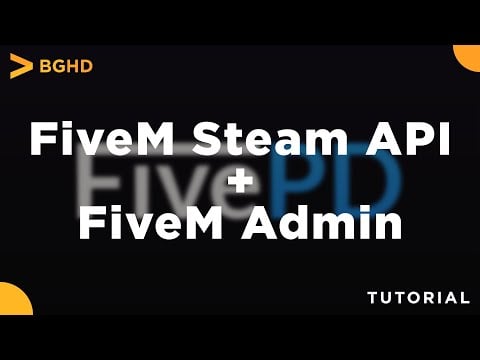
Enabling OneSync
To enable OneSync:
- First, find your startup parameters (Startup file or Game Panel).
- Then, add
+set onesync onor enable OneSync in the Game Panel. - Finally, restart your FiveM server
Next Steps
Create a Server Logo for Your Server
A distinctive server logo sets your FiveM server apart and helps build a unique identity. A well-designed logo enhances your server’s branding and attracts more players. For a comprehensive guide on creating a professional server logo, check out our tutorial
Add Custom Resources: A Quick Guide
Learn how to easily install maps and scripts with this tutorial.
Create a FiveM Server Trailer
To attract new players, creating a compelling server trailer is essential. A well-crafted trailer showcases the unique features and gameplay experiences your server offers. This entices potential players to join.
For a step-by-step guide on how to create an engaging server trailer, find out more here.
How to Advertise Your FiveM Server
After setting up your FiveM server, the next crucial step is to attract players. Check out our comprehensive guide on how to effectively advertise your FiveM server here. This guide provides valuable tips and strategies to help you build a thriving community.

Guide: Earn Money with FiveM Server
Check out our Tutorial about 5 Easy & Legal Ways to Earn Money with FiveM
Adding New MLOs to your FiveM Server
To add new interiors, use our FiveM MLO!
Find free resources
Free Mods | Free Scripts | Free MLO
Earn Money with your Server
To clarify: It is allowed to monetize your FiveM server. Here are some steps to create a Tebex Item Shop:
Check out our Tutorial: 5 Easy & Legal Ways to Earn Money with FiveM
FAQ: Creating a FiveM Server
How can I create a FiveM Server? Do I need to code?
You can create your FiveM server without coding – if you use a server template.
Should I choose ESX or QBCore?
Depends on what you want to use. Both frameworks are great:
- ESX: Offers a wealth of scripts and is widely used.
- QBCore: A newer and modern option.
How do I choose between ESX and QBCore?
- ESX: Established with many scripts available.
- QBCore: Modern and flexible.
What are the benefits of using server templates?
- Pre-configured job modules, maps, administrative tools.
- Pre-configured database setup in .SQL format.
- Saves significant setup time and effort.
- Foundational elements are already in place.
What if I use a server pack?
Admittedly, Using a server pack simplifies the process as most steps are pre-configured. Ensure the server has the correct key and ports are activated for external access.
Click here to browse all packs
I’m looking for Premium Mods, where can I find them?
Where can I find Free FiveM Mods?
Here: Free Mods | Free Scripts | Free MLO
Or other recommended sources:
- GTA5Mods – Free Cars, MLOs, Peds
- Fiverr – Marketplace for Freelancers (book a fivem dev)
- FiveM forum – Free Stuff